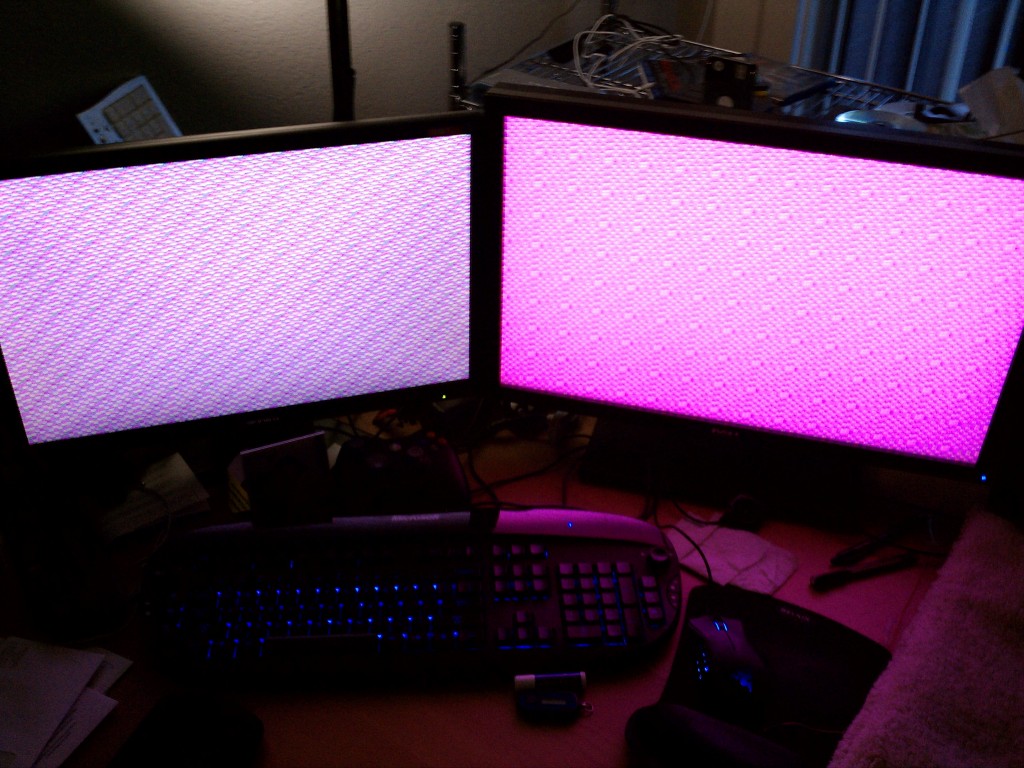Actual progress:
I finally reported the leak from behind my refrigerator to the apartment office. Duston (the maintenance guy) came and promptly pulled the refrigerator away from the wall (which caused the spigot where the ice machine connects to the wall to start spraying water), commented that it was loose, and tightened it. Problem solved hopefully, and if it happens again I’ll try that fix. I figured the valve wasn’t seated properly and expected it to be a somewhat more involved fix, but if this works that’s excellent. Now I should probably get around to mopping up the water/dissolved kitty litter marks in the utility room.
It also appears that Dustin was the one who installed the carbon monoxide detector with Talore in the room. As soon as the door opened and she saw him Talore hissed and started edging towards something she could hide behind, so I shut her in the bedroom.
The reason for the ‘?’ in the title:
I hoped I had resolved the pink screen of death (PSoD?) when I switched power cables to my video card a week or two ago, but it got worse last night. Now when I log into windows it does it, and last night it did it multiple times before it loaded my desktop. Further reading suggests that it’s a possible hardware problem (like I burnt out something with the hairy fan). I was hoping to wait for the next generation of video cards before upgrading, but it looks like I may be prompted to upgrade sooner. Alternately I could switch to my old video card (nvidia 7950 down from a gtx 280), but that’s probably not anywhere near to up to the level of performance I’m used to.