I’ve needed a new watch since late last year when I finally wore through the strap on my old watch and decided to replace the entire watch rather than just the strap (for various reasons). Last week I stumbled across something about Pebble and I got to looking into smart watches. After a trip to Best Buy (since they actually have said watches in-store) I settled on an original Pebble (I like the screen, it fits my wrist without looking ridiculous, and the battery lasts a week).
Naturally, one of the first things I did was download the SDK and start playing with designing my own watch faces. My first pass was just a modification of the binary-encoded watch that came as an example in the SDK to remove the seconds display (for battery life) and change the encoding (see wikipedia for the difference between binary-coded decimal vs sexagesimal clocks). Here was the result, which I’ve been using since last Friday:
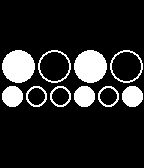
(10:37)
Tonight I finally sat down and worked through the process of adding a configuration page. Frankly, it’s kind of a mess in the current state of the Pebble SDK: the watch face itself is written in C, the configuration page is a web page that has to be hosted somewhere online, and you tie the two together using a specifically-named javascript file. At least between the sample code they provided and random open-source watch faces on git hub I was able to figure out how to get it all to work.
Now that my watchface is configurable (linked to here) I’m happy enough with it to publish it on the Pebble app store. This isn’t an official link, but the Pebble store doesn’t seem to be available outside their phone app so I’ll settle for a third-party site that makes it easy to install the app from the web:
It’s already available for Android but apparently publication to iOS takes a while (the developer side of the app store says something about javascript needing to be bundled). Since I downloaded (and favorited) my watchface from the app store the counter in that heart should be at least one, but it seems that doesn’t update instantly. For that matter, the screenshots show up in the app store but not in the Pebble app once I downloaded the watchface (one of the perks of having the app on the official store: screenshots are supposed to show up as icons in the phone app for selecting watchfaces). I’ll have to check on it tomorrow in the hope that it’s updated by then.